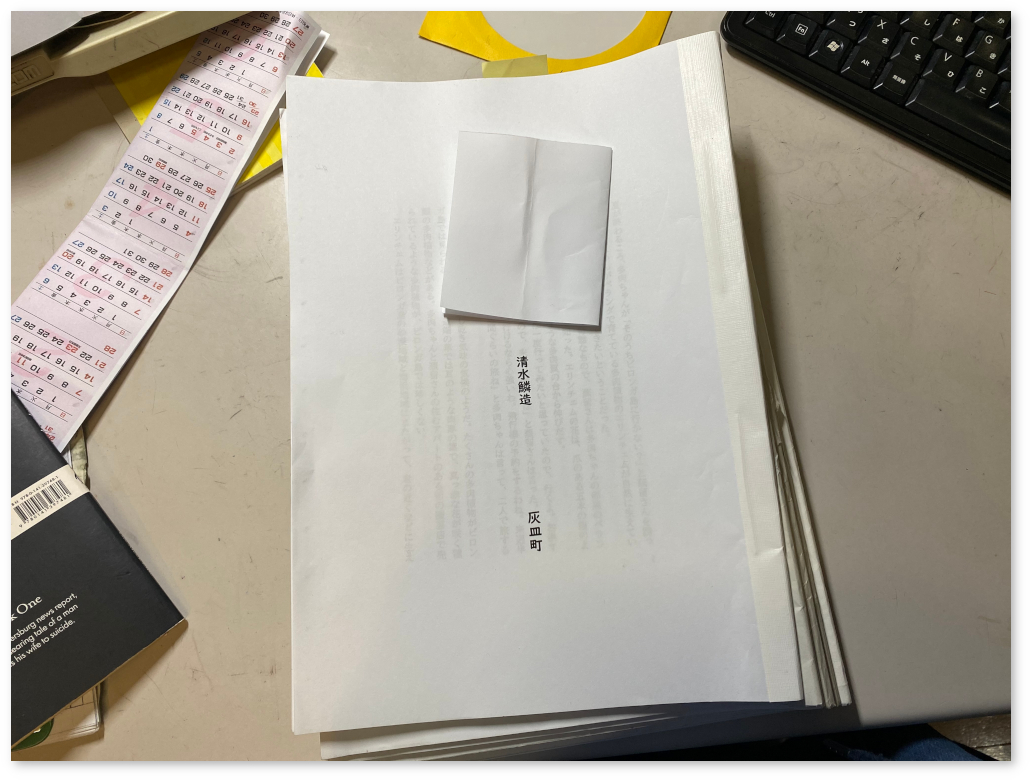Jan 21, 2021
新しい幻想小説の校正刷りを作った
InDesignに新しい小説のテキストファイルを流し込んでプリントして、扉、奥付を整備して校正刷りを作った。
今回は、『夢夢夢夢夢ーん』の続きで、InDesignのこの本のファイルと今回の小説のファイルを開き、奥付などはコピペした。
InDesignで2つのファイルを行き交うときには、2つのファイルを開くがコピペするときにはちょっとコツが要ると思う。
並んだタブのままではうまくできない。片方のタブをドラッグしてからだとうまく行く。
400字詰め原稿用紙87枚の短編だが、連続ものとしては170枚ぐらいは本になったことになる。
WriteBacks
http://mail.haizara.net/~shimirin/blosxom/blosxom.cgi/indesign/20210121193934.trackback
writeback message: Ready to post a comment.